- انجمن اندروید ایران | آموزش برنامه نویسی اندروید و موبایل
- درخواست راهنمایی برای خرید لپتاپ مناسب کار با Android studio
- لینک دادن به نرم افزار تلگرام
- فاصله بین کارتها در recyclerview
- ارور Error:Unable to find optional library: org.apache.http.legacy
- دریافت اطلاعات از دیتابیس
- نشان
- (فوری) دعوت به همکاری برنامه نویس پلتفرم موبایل اشنا به بازی سازی
- تبدیل قسمتی ثابت از عکس به clickable و کنترولر با استفاده از Image Map
- تغییر جزئیات فایل صوتی
آخرین مطالب
امکانات وب

larsa
توسعه دهنده تازه وارد
سپاس ها 10
سپاس شده 1 بار در 1 ارسال
ارسال: #1 حرکت چند کامپوننت در یک دایره - دیروز, 11:47 PMمن ی صفحه اکتیویتی دارم که میخوام تمام ویجت هام دور یک نیم دایره بچرخن و بعد در جایی که چرخش تموم میشه بمونن ویجت ها به صورت نیم دایره دور نیم دایره ثابت قرار بگیرن نیم دایره رو ایجاد کردم و یکی از ویجت ها هم به همون شکلی که نیاز دارم در برنامه قرار میگیره این کلاس انیمیشنم هست public class MyAnimation extends Animation { private List<View> view; private float cx, cy; // center x,y position of circular path private float prevX, prevY; // previous x,y position of image during animation private float r; // radius of circle private float prevDx, prevDy; /** * @param view - View that will be animated * @param r - radius of circular path */ public MyAnimation(List<View> view, float r){ this.view = view; this.r = r; } @Override @Override cx=0; @Override } و اینم کلاس اکتیویتی کد:
<?xml version="1.0" encoding="utf-8"?> <RelativeLayout xmlns:android="http://schemas.android.com/apk/res/android" xmlns:tools="http://schemas.android.com/tools" android:layout_width="match_parent" android:layout_height="match_parent" xmlns:app="http://schemas.android.com/apk/res-auto" tools:context="com.example.hajar.floatactionbutton.MainActivity"> <ImageButton </RelativeLayout> برنامه ام روی حلقه خطا داره ممنون میشم بهم بگید باید چیکار کنم که هر دوی Buttonهام روی انیمیشن حرکت کنند |
 |
برچسب : نویسنده : کاوه محمدزادگان roid بازدید : 176
آرشیو مطالب
لینک دوستان
- کرم سفید کننده وا
- دانلود آهنگ جدید
- خرید گوشی
- فرش کاشان
- بازار اجتماعی رایج
- خرید لایسنس نود 32
- خرید بانه
- خرید بک لینک
- کلاه کاسکت
- موزیک باران
- دانلود آهنگ جدید
- ازن ژنراتور
- نمایندگی شیائومی مشهد
- مشاوره حقوقی تلفنی با وکیل
- کرم سفید کننده واژن
- اگهی استخدام کارپ
- هاست ایمیل
- دانلود فیلم
- آرشیو مطالب
- فرش مسجد
- دعا
- لیزر موهای زائد
- هاست ایمیل
- رنگ مو
- شارژ