- انجمن اندروید ایران | آموزش برنامه نویسی اندروید و موبایل
- درخواست راهنمایی برای خرید لپتاپ مناسب کار با Android studio
- لینک دادن به نرم افزار تلگرام
- فاصله بین کارتها در recyclerview
- ارور Error:Unable to find optional library: org.apache.http.legacy
- دریافت اطلاعات از دیتابیس
- نشان
- (فوری) دعوت به همکاری برنامه نویس پلتفرم موبایل اشنا به بازی سازی
- تبدیل قسمتی ثابت از عکس به clickable و کنترولر با استفاده از Image Map
- تغییر جزئیات فایل صوتی
آخرین مطالب
امکانات وب
سلام دوستان
من یه برنامه نوشتم که میخوام یه سری اطلاعات رو از روی سرور برام بخونه و تو لیست ویو قرار بده، من اینکارو با جیسون و پی اچ پی انجام دادم ولی حالا میخوام شرط رو بهش اضافه کنم و فقط اطلاعات کاربری رو نشون بده که اسمش با اسمی که تو سطر دیتا بیس یکی باشه، که اینجا من این اسم رو توی یه استرینگ به اسم whoo قرار دادم
کسی میتونه بگه چطوری این کارو انجام بدم:
اینم کدای اندروید و پی اچ پی من:
من یه برنامه نوشتم که میخوام یه سری اطلاعات رو از روی سرور برام بخونه و تو لیست ویو قرار بده، من اینکارو با جیسون و پی اچ پی انجام دادم ولی حالا میخوام شرط رو بهش اضافه کنم و فقط اطلاعات کاربری رو نشون بده که اسمش با اسمی که تو سطر دیتا بیس یکی باشه، که اینجا من این اسم رو توی یه استرینگ به اسم whoo قرار دادم
کسی میتونه بگه چطوری این کارو انجام بدم:
اینم کدای اندروید و پی اچ پی من:
import android.app.ListActivity;
import android.app.ProgressDialog;
import android.content.Intent;
import android.os.AsyncTask;
import android.support.v7.app.ActionBarActivity;
import android.os.Bundle;
import android.view.Menu;
import android.view.MenuItem;
import android.view.View;
import android.widget.ListAdapter;
import android.widget.ListView;
import android.widget.SimpleAdapter;
import android.widget.TextView;
import android.widget.Toast;
import org.apache.http.NameValuePair;
import org.json.JSONArray;
import org.json.JSONException;
import org.json.JSONObject;
import java.util.ArrayList;
import java.util.HashMap;
import java.util.List;
public class ResultPage2 extends ListActivity { private ProgressDialog pd; JSONParser jparser = new JSONParser(); ArrayList<HashMap<String, String>> P; JSONArray s = null; private static String url = "http://akosamanus.xzn.ir/getsunday.php"; TextView who,which; @Override protected void onCreate(Bundle savedInstanceState) { super.onCreate(savedInstanceState); setContentView(R.layout.activity_result_page2); who = (TextView)findViewById(R.id.who2); which = (TextView)findViewById(R.id.which2); Bundle extras = getIntent().getExtras(); String whoo = extras.getString("uname"); String whiche = extras.getString("uday"); who.setText(whoo); which.setText(whiche); P = new ArrayList<HashMap<String, String>>(); new result().execute(); } @Override protected void onListItemClick(ListView l, View v, int position, long id) { super.onListItemClick(l, v, position, id); String zname = ((TextView) v.findViewById(R.id.tvsetname)).getText().toString(); String zside = ((TextView) v.findViewById(R.id.tvsetside)).getText().toString(); String zstep = ((TextView) v.findViewById(R.id.tvsetstep)).getText().toString(); String zcalf = ((TextView) v.findViewById(R.id.tvsetcalf)).getText().toString(); String zjump = ((TextView) v.findViewById(R.id.tvsetjump)).getText().toString(); String zchair = ((TextView) v.findViewById(R.id.tvsetchair)).getText().toString(); Intent intent = new Intent(ResultPage2.this,CResultPage2.class); intent.putExtra("zside",zside); intent.putExtra("zstep",zstep); intent.putExtra("zcalf",zcalf); intent.putExtra("zjump",zjump); intent.putExtra("zchair",zchair); startActivityForResult(intent,2); } @Override protected void onActivityResult(int requestCode, int resultCode, Intent data) { if (resultCode == RESULT_OK && requestCode==2){ if(data.hasExtra("Result")){ } } } class result extends AsyncTask<String, String, String> { @Override protected void onPreExecute() { super.onPreExecute(); pd = new ProgressDialog(ResultPage2.this); pd.setMessage("loading..."); pd.show(); } @Override protected String doInBackground(String... argman) { // ContentValues params = new ContentValues(); List<NameValuePair> params = new ArrayList<NameValuePair>(); // Building Parameters // getting JSON string from URL JSONObject json = jparser.makeHttpRequest(url, "GET", params); try { int t = json.getInt("t"); if (t==1){ s=json.getJSONArray("saturday"); for (int i=0;i<s.length();i++){ JSONObject c=s.getJSONObject(i); String username=c.getString("username"); String userside=c.getString("userside"); String userchair=c.getString("userchair"); String userjump=c.getString("userjump"); String userstep=c.getString("userstep"); String usercalf=c.getString("usercalf"); String today=which.getText().toString(); HashMap<String,String> map=new HashMap<String,String>(); map.put("username",username); map.put("userside",userside); map.put("userchair",userchair); map.put("userjump",userjump); map.put("userstep",userstep); map.put("usercalf", usercalf); map.put("Saturday", today); P.add(map); } }else { Toast.makeText(ResultPage2.this, "ooooooooooops", Toast.LENGTH_SHORT).show(); } } catch (JSONException e) { e.printStackTrace(); } return null; } @Override protected void onPostExecute(String s) { super.onPostExecute(s); pd.dismiss(); runOnUiThread(new Runnable() { @Override public void run() { ListAdapter adapter=new SimpleAdapter(ResultPage2.this,P,R.layout.item_list2, new String[]{"username","userside","userchair","userjump","userstep","usercalf","Saturday"}, new int[]{R.id.tvsetname,R.id.tvsetside,R.id.tvsetchair,R.id.tvsetjump,R.id.tvsetstep ,R.id.tvsetcalf,R.id.tvsetday}); setListAdapter(adapter); } }); } } }<?php
$con = mysql_connect("...","...","...");
mysql_select_db("...",$con);
$response=array();
$result=mysql_query("select * from saturday");
if(mysql_num_rows($result)>0){ $response["saturday"]=array(); while($row=mysql_fetch_array($result)){ $temp=array(); $temp["username"]=$row["user_name"]; $temp["userside"]=$row["user_sideup"]; $temp["userchair"]=$row["user_chair"]; $temp["userjump"]=$row["user_jump"]; $temp["userstep"]=$row["user_step"]; $temp["usercalf"]=$row["user_calf"]; array_push($response["saturday"],$temp); } $response["t"]=1; echo json_encode($response);
}else{ $response["t"]=0; $response["message"]="not fonud"; echo json_encode($response);
}
?>?> روید باکس...ما را در سایت روید باکس دنبال می کنید
برچسب : خواندن اطلاعات از دیتابیس,خواندن اطلاعات از پورت سریال,خواندن اطلاعات کارت تلفن,خواندن اطلاعات از دیتابیس در c,خواندن اطلاعات از پورت com,خواندن اطلاعات ecu,خواندن اطلاعات از sql,خواندن اطلاعات از پورت rs232,خواندن اطلاعات از دیتابیس در php,خواندن اطلاعات از اکسل در c, نویسنده : کاوه محمدزادگان roid بازدید : 161
آرشیو مطالب
لینک دوستان
- کرم سفید کننده وا
- دانلود آهنگ جدید
- خرید گوشی
- فرش کاشان
- بازار اجتماعی رایج
- خرید لایسنس نود 32
- هاست ایمیل
- خرید بانه
- خرید بک لینک
- کلاه کاسکت
- موزیک باران
- دانلود آهنگ جدید
- ازن ژنراتور
- نمایندگی شیائومی مشهد
- مشاوره حقوقی تلفنی با وکیل
- کرم سفید کننده واژن
- اگهی استخدام کارپ
- دانلود فیلم
- آرشیو مطالب
- فرش مسجد
- دعا
- لیزر موهای زائد
- رنگ مو
- شارژ